Welcome to AYSO Region 23!
Updated: 03/30/2022 - Please take the time to review the following information. Thank you!
AYSO is a 100% volunteers organization. Everyone you see coaching, refereeing and just helping out is a volunteer.
VOLUNTEER HELP Registering as a Volunteer Sterling Volunteers Background Check CA Mandated Fingerprinting *New* AYSOU / LMS AYSO Certified Volunteer Training SafeSport *New* Coaching & Practice Scheduler Information
| BEFORE YOU REGISTER TO VOLUNTEER
Please make sure that you login to the Registration Management System (Sports Connect, formerly Blue Sombrero) with your own username.This eliminates many issues with the background check process and login/access issues with AYSOU.
SIGNUP TO VOLUNTEER WHEN YOU ARE LOGGED IN WITH YOUR USERNAME ONLY!If you register your children, PLEASE DO NOT SIGNUP YOUR SPOUSE or OTHER FAMILY MEMBER TO VOLUNTEER. Even though the system will allow it, please do not signup other individuals for any of the available volunteer roles.
Anyone who wishes to volunteer must first create their own username. You can invite them as an Additional Account Holder (this is recommended as they will be linked to your family account) but they MUST FIRST respond to the Account Invite email and create their own username.
YOU MUST USE YOUR LEGAL NAME!
If you did not use your Legal Name when you created your username/account, please Edit this information BEFORE you submit your Volunteer application. The Background Check will require your Legal Name. For example, do not use Dave, Jen or Jenny, Bill or Wes if your Legal Name is David, Jennifer, William, Wesley, etc.
TO VOLUNTEER...
- Login to your account
- Click Volunteer, then click the Find Volunteer Roles button
- Select the Volunteer Role for which you would like to apply.
Note: If you have registered your child(ren), the system will default to display the Team Staff positions for their Program & Division. If you wish to volunteer for a different program or division, click the Show All Available Opportunities button and make your selection.
Thank you for Volunteering! |

| STERLING VOLUNTEERS BACKGROUND CHECK:
Anyone who would like to volunteer as a Coach, Referee or Board Member MUST consent to a criminal background check in order to determine whether they are eligible. Please refer to AYSO's Policy on Criminal Background Checks for more information.
After you submit a volunteer application, if you are a new Volunteer or your background check has expired or near expiration you will receive an email (see below) from Sterling Volunteers asking you to complete the Background Check process (click the link).Please look for that email and complete this step as soon as possible.
Search Tip: You can search the Subject for: "Here's the link" or use other general search terms such as: "Sterling Volunteers", "American Youth Soccer Organization", or "The Advocates".
Sample eMail: click below to see a larger image

If you find the email and the link has expired, you must contact Sterling Volunteers and they will send you a new email (see below for contact info).
|
|
If you cannot find the email, you can try to resend it
- Login to your account
- Click Volunteer
- From the My Roles & Certificates summary, select Risk Status and click Renew & Update
This process *should* trigger the Sterling Volunteers email asking you to complete the AYSO volunteer application. If you do not get the email or you cannot check the Risk Status box (sometimes, the box can be disabled),please contact Sterling.
Note: After you do this, it can cause some confusion. Contrary to the phrasing the system may state "Risk Status - Submitted for the season". THIS IS NOT CORRECT! If you perform this step, you have merely triggered the reminder email from Sterling.
YOU HAVE NOT SUBMITTED YOUR BACKGROUND CHECK UNTIL...
- You find the Sterling email and click the link
- You have validated your information in the Sterling Volunteers website and submitted all of your personal information
- You receive a final email from Sterling stating, "You Did It!"
|
|
Issues with Middle Name or Middle Initial
The system may generate a message in regards to the Middle Name and may not let you continue. If you encounter this issue, select the option indicating you do not have a Middle Name (even if you do). This will allow you to successfully complete the process. We will follow-up with AYSO if this results in any issues with your Background Check. |
|
Sterling Website Login or Account Issues
If you encounter any problems logging into the Sterling website or you have forgotten your username or password and do not receive a Reset email, please contact Sterling Support. They are the only one's that can resolve those issues.
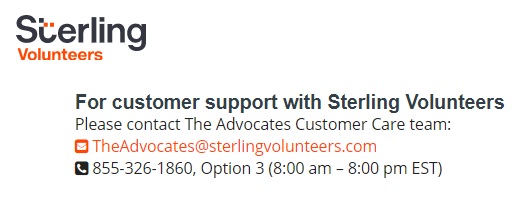
Updated: 3/26/2022
|

| CA MANDATED FINGERPRINTING -CALIFORNIA AB 506
BACKGROUND CHECK/LIVESCAN UPDATE FOR CA VOLUNTEERS
Effective, January 1, 2022, youth sports volunteers in California MUST have a Live Scan Fingerprint as required by the California Department of Justice to exclude individuals with a history of child abuse. This applies to coaches, referees and board members who spend 2 or more hours on the field weekly, 8 hours monthly or 36 hours per year and is IN ADDITION TO, the Sterling Volunteers Background Check.
Live Scan Fingerprinting is done only ONCE. Your AYSO Live Scan will be valid continuously unless there is a gap in volunteer service of 5 or more years. AYSO will continue to get monthly updates from the DOJ. Region 23 will be providing "Pre-paid" codes to volunteers who need finger printing. To use the pre paid codes follow the steps below: - Go to https://www.applicantservices.com/AYSO-Prepaid
- Select “Use My Prepaid Code for Live Scan Fingerprinting”
- Input email address for email validation
- Click “Proceed”
- Input the six-digit validation code that was sent to the entered email (from Applicant Services)
- Click “Proceed”
- Input the six-character Pre-paid Code that was provided by your organization in “VERIFICATION/ PREPAID CODE” section (Case Sensitive)
- Click “Next”
- Select Region Number from dropdown (we are 1U23)
- Input Personal Information
- Use LEGAL NAME, must match Government Issued ID
- ID will be checked at Scan site
- Choose Location
- Select a time
- Watch instructional video
- Review privacy notice
- Print form or save a copy on your phone
- Attend appointment
- Bring printed form or digital copy on your phone
- Government issued ID
View the status of your Applicant Fingerprint Background Check:
https://applicantstatus.doj.ca.gov/
You will need to provide your ATI Number and Date of Birth
|

| AYSOU / etrainu Learning Management System (LMS)
NEW for the 2022 season
AYSO has migrated to a new LMS platform which requires you to submit a volunteer application for the current Membership Year (MY) to access the LMS. If you have signed up as a volunteer for the current season please continue, otherwise please submit your Volunteer application.
Login to your Sports Connect account, go to Volunteer, then click the AYSOU button in the Volunteer Summary to launch the new LMS website. You will be automatically logged in to the LMS, a separate login is no longer required. Yay!
Note: The first time you access the new LMS, you will be asked to accept the Terms & Conditions.

If you do not see the AYSOU button there may be an issue with your account. Send us an email and we will look into the problem: [email protected]
Note: If you have multiple volunteers registered under one account, the AYSOU button will only appear in the Volunteer Summary for the user that is currently logged in to Sports Connect.
As with Volunteer Registration, each volunteer MUST login to the LMS with their own username. This ensures that the correct volunteer is credited with taking a course. For example, spouses cannot watch an online course together and expect it will satisfy the training requirement. You must each take the course.
Note: Make sure to download a pdf copy of the certificate for each course you have completed for your records. If a problem occurs and the LMS does not update the course information, this is the only way we can provide proof to AYSO that you completed the course. Without the certificate you will need to retake the course.
Thank you!
|

| VOLUNTEER TRAINING
To be considered a Certified Volunteer for AYSO Region 23, at a minimum you MUST complete the following online Safe Haven courses, CA requirements (Background Check & Fingerprinting) and the volunteer (Coach, Referee, Board Member) specific training.
Safe Haven
-AYSO's Safe Haven
-CDC Concussion
-Sudden Cardiac Arrest (SCA)(Spring 2020)
-SafeSport(Jan 1, 2022)
Please refer to the AYSOU Courses page on our website for more information on the specific training and prior experience required (if applicable) for each volunteer role.
|

| SAFESPORT
The2017 SafeSport Act has expanded Mandated Reporters to include adults authorized to interact with children. Due to this expansion, that includes AYSO and it requires training on child abuse and mandated reporting. Effective, January 1, 2022, U.S. Soccer will no longer allow equivalent training and has mandated Safe Sport training.
The training is the full course in the first year, which is 90 minutes, and repeated every three years, followed by annual updates in the in-between years, which are 30 minutes. Youth Volunteers (under 18) are not required to take this training.
Note: This is a new course under the Safe Haven umbrella. It DOES NOT replace the online AYSO's Safe Haven course.
You will take the course at the U.S. Center for Safe Sport website. (third party website)
To begin your Safe Sport training, click HERE or copy & paste this link into your browser.
https://safesporttrained.org/?KeyName=tsVWe36Xa6PS3b5NzOug
You will need to create an account to begin the training. Use the same email you used for your Sports Connect SSO username.
If you need assistance accessing the website, have issues with your account profile or other problem please click here to submit a Help request through their website.
|

| COACHES
You MUST BE at least 18 years old, passed a Background Check and go to a Live scan location to be Finger printed. There are NO exceptions to this AYSO policy and CA requirements.
-All Head & Assistant Coaches (reqs apply to both equally) must be certified for your desired division. You must complete the appropriate online training course(s) prior to attending the corresponding In-Person Classroom and/or Field Session.
- If you are seeking to coach in the 14U/Intermediate or 16/19U Advanced division, you must satisfy all training and prior experience (1 Year or Season In-Grade) requirements.
- A higher level certification does not give you a pass if you wish to coach a lower division.
- If you are a Double Head Coach, you must be certified for each division you wish to coach.
Please refer to the AYSOU Courses page for more information.
|
Thank you for volunteering!
Josh Davis
AYSO Region 23
Commissioner